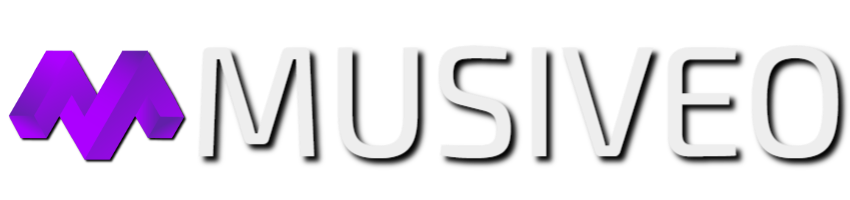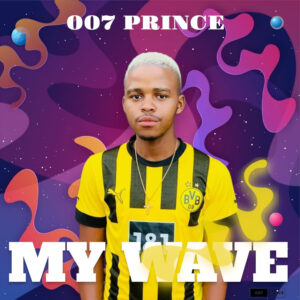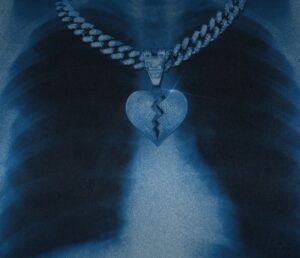F.A.Q.
Frequently Asked Questions about MUSIVEO.
Is it free to use MUSIVEO?
Yes, the platform is free for all members. You can upgrade to Premium to enable Downloads.
Unlock more functionalities with Musiveo Premium or Creator membership.How can I submit my own music?
You can upload mp3/mp4 or copy & paste any url from other sources by example; Youtube, Youtube Music, Soundcloud, Spotify and Icecast. Registration to the site is required.
Visit the submit page here: https://musiveo.com/upload
Where can I find the app?
You can install the app with your desktop browser.
Click the icon next to the bookmark button at the end of the url bar.For Android you can find it in the Google Play Store.
https://play.google.com/store/apps/details?id=com.musiveo.twaDownload the app on IPhone (Safari) by visiting the site with your browser -> Press the Share Button -> Set to Startscreen.
Can I add my Twitch or Youtube channel?
Yes, you can add both your Twitch and Youtube channel to dedicated pages.
When you start the livestream it will show up on those pages. Users will be able to watch your streams live from MUSIVEO.To add your Twitch channel visit:
https://musiveo.com/twitch-streamers/
To add your Youtube channel visit:
https://musiveo.com/youtube-livestreams/Where can I contact MUSIVEO?
If you have any questions feel free to contact us trough the contact form or Discord.
Contact Form – https://musiveo.com/contact
Discord – https://discord.gg/hJZgFdyHow do I become a Verified Artist or Creator on Musiveo?
If you are a artist or creator you can signup for a creator membership. You can read more about it here:
https://musiveo.com/upgrade/