Upload music & videos
You may upload individual MP3 or MP4 files, or automatically generate an album or playlist by uploading multiple files simultaneously.
Alternatively, you can submit content by copying and pasting links from platforms such as YouTube, Vimeo, Hearthis, SoundCloud, Mixcloud, or Spotify. The required album cover and metadata will be automatically added. However, please ensure all information is accurate by reviewing it before publishing.
Login or Create account to submit your content.
Submitting Content from Streaming Services
Copy paste the URL and click outside of the form field.
You can add content from Youtube/Soundcloud/Spotify/Mixcloud/Vimeo/Hearthis or Radio Streams.
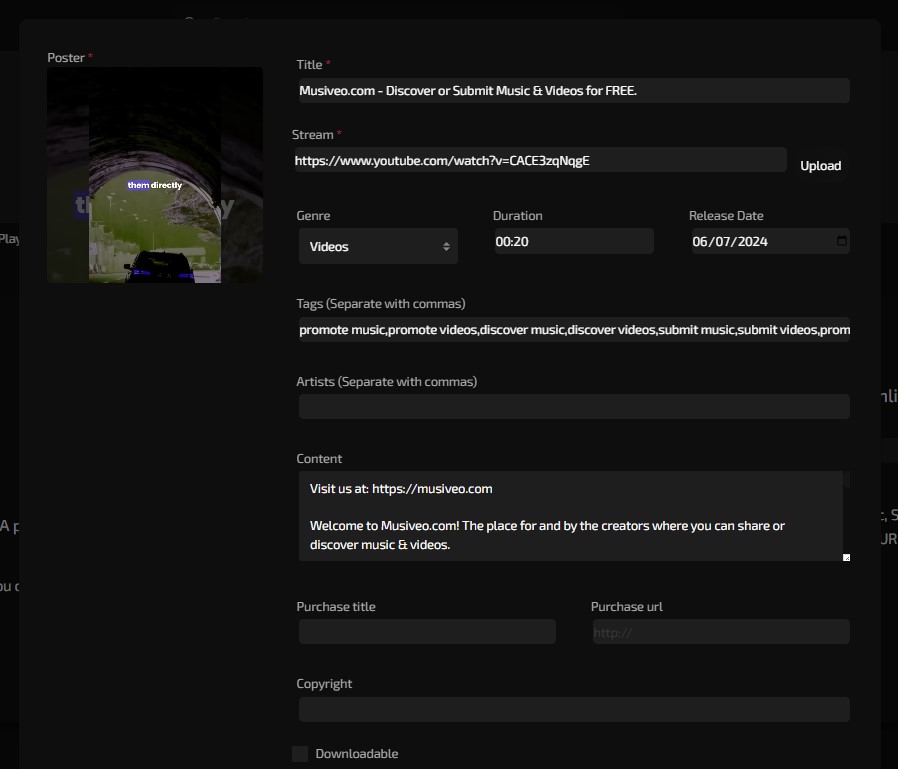
Completing the Required Fields
Please complete all required fields. When adding content from YouTube or SoundCloud, most fields, including the thumbnail, will be automatically populated. Ensure that you select the correct genre and complete any remaining fields as necessary.
If you wish to make an MP3 or MP4 file downloadable, you may select the “Downloadable” option. Alternatively, you can provide a link to your download in the “Purchase URL” field. Additionally, you may choose the option for a private upload, ensuring that only you can view the content.
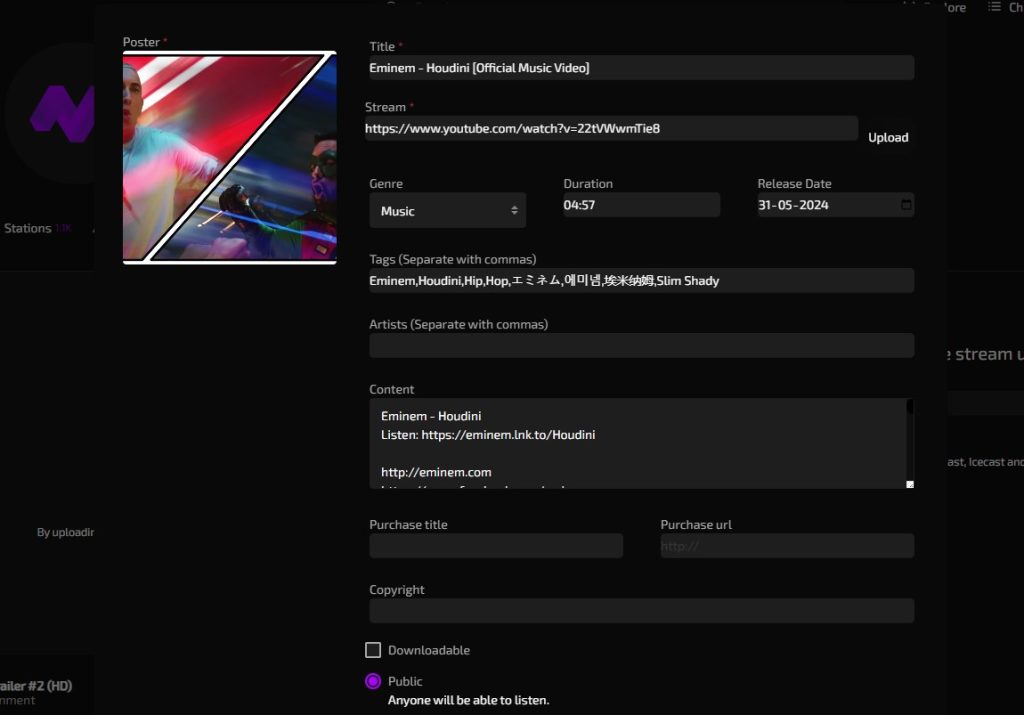
How to Create an Album or Playlist? (Method 1)
There are several ways to create an album or playlist. If you have MP3 or MP4 files, you can select all the files at once when uploading. Then, select the “Playlist/Album” option from the dropdown menu.
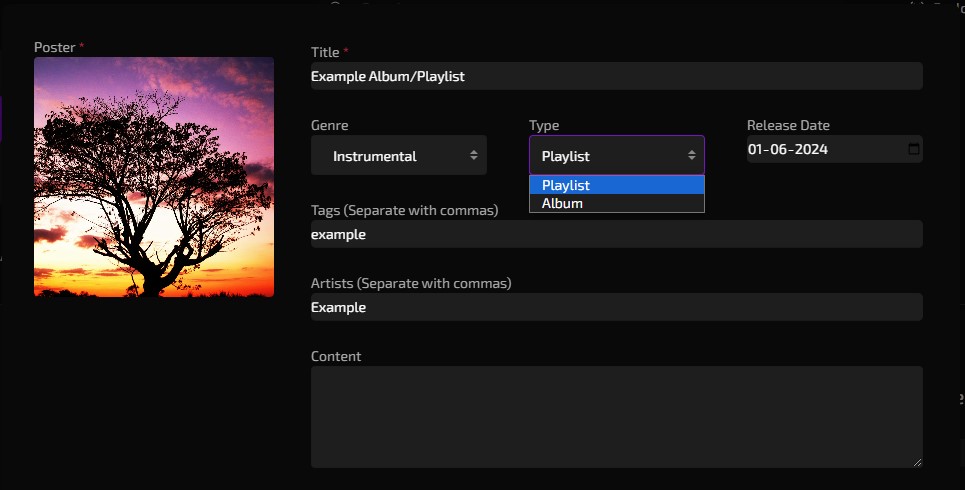
How to Create an Album or Playlist? (Method 2)
Another method for creating an album or playlist is to add your content from platforms like YouTube, SoundCloud, Spotify, or as individual MP3 or MP4 files, one at a time. Once added, you can include them in a new playlist by clicking the small dots next to the content’s name.
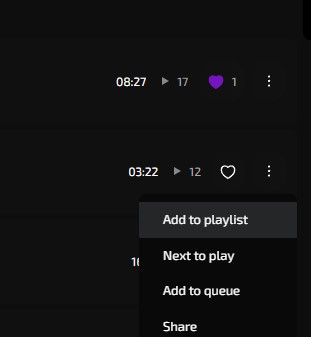
How to upload in the best quality?
Videos: To optimize your videos for streaming, ensure they are in the right aspect ratio. When exporting MP4 files, maintain high video quality settings for optimal streaming performance.
Audio: When mastering audio for streaming, aim for a balanced mix with appropriate DB levels and target a loudness of around -14 LUFS up to -4 LUFS for online platforms. Prioritize audio quality when uploading MP3 files to ensure a seamless streaming experience.





